Lync 2010 and Office Communicator...
"To the cloud..."
Well that was the plan. I have been using the Office 365 for some time but went full force with it today. Like I usually do I just started clicking install everything...next...next...next.
Well the end result was nice. I have a new domain, email, Sharepoint team site (which is public). I was able to hook it all up to my SP Workspace 2010, iPhone (email and moshare app). That's when Lync bit me.
Don't get me wrong, I love Lync...I just don't love how it is not backward compatible. At all, with Communicator.
Well after doing some digging I ran across this link. This was a start. So after some work here is what I had to do to get it to work for me.
First, my story:
I had Office Communciator 2007 R2 installed. I was running Windows 7 x64 with a ton of stuff on it.
I installed the Office 365 Beta and then Lync 2010.
Lync2010 Worked great with Office 365. But alas when I attempted to enter settings for the work IM on 2007 R2 it was a no go.
Here is what I had to do:
1. Open up Regedit and look for the following Key: HKEY_CURRENT_USER\Software\Policies\Microsoft\Communicator
2. If you do not have this Key you probably had it removed it you allowed Lync to uninstall 2007 R2. This is a default behaviour of the upgrade of Lynch. Apparently this also removes this key. So...create a new Key called Communicator
Then create the Key Name
3. If you had to do Step 2 above you will also need to now create a DWORD (32bit) called : DisableServerCheck, set it to a Hex value of 1.
4. Save and Close if you had to start at Step 2. If you did not do Step 2 or 3 but already had the entry for Communciator you well need to create the DWORD (32bit) called: DisableServerCheck, set it to Hex value of 1. (see pictures above)....
5. Save and Close.
Now, you should be able to go into the Options of Lync and change to your Office Communicator R2 settings and it will provide basic functionality. You will need to manually switch between Office R2 and Office365Beta settings though as they do not retain seperate profile settings.
Please be aware that not all functionality will work in Lync against Communciator R2 but the basic stuff will be there - Contacts, Presence, etc. Don't try sharing desktops or anything fancy...
I will add some screenshots after my daughters graduation!
Thanks,
Me
Well that was the plan. I have been using the Office 365 for some time but went full force with it today. Like I usually do I just started clicking install everything...next...next...next.
Well the end result was nice. I have a new domain, email, Sharepoint team site (which is public). I was able to hook it all up to my SP Workspace 2010, iPhone (email and moshare app). That's when Lync bit me.
Don't get me wrong, I love Lync...I just don't love how it is not backward compatible. At all, with Communicator.
Well after doing some digging I ran across this link. This was a start. So after some work here is what I had to do to get it to work for me.
First, my story:
I had Office Communciator 2007 R2 installed. I was running Windows 7 x64 with a ton of stuff on it.
I installed the Office 365 Beta and then Lync 2010.
Lync2010 Worked great with Office 365. But alas when I attempted to enter settings for the work IM on 2007 R2 it was a no go.
Here is what I had to do:
1. Open up Regedit and look for the following Key: HKEY_CURRENT_USER\Software\Policies\Microsoft\Communicator
2. If you do not have this Key you probably had it removed it you allowed Lync to uninstall 2007 R2. This is a default behaviour of the upgrade of Lynch. Apparently this also removes this key. So...create a new Key called Communicator
Then create the Key Name
3. If you had to do Step 2 above you will also need to now create a DWORD (32bit) called : DisableServerCheck, set it to a Hex value of 1.
and then set the base and name properly:
4. Save and Close if you had to start at Step 2. If you did not do Step 2 or 3 but already had the entry for Communciator you well need to create the DWORD (32bit) called: DisableServerCheck, set it to Hex value of 1. (see pictures above)....
5. Save and Close.
Now, you should be able to go into the Options of Lync and change to your Office Communicator R2 settings and it will provide basic functionality. You will need to manually switch between Office R2 and Office365Beta settings though as they do not retain seperate profile settings.
Please be aware that not all functionality will work in Lync against Communciator R2 but the basic stuff will be there - Contacts, Presence, etc. Don't try sharing desktops or anything fancy...
I will add some screenshots after my daughters graduation!
Thanks,
Me
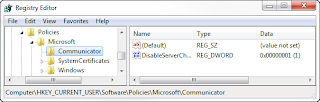





Comments