Deconstructing the MasterPages
I have spent alot of time dealing with Sharepoint. It all started almost a decade ago when they released the very first version of SharePoint which I implemented at an airline.
I was hooked. The evolution of the product had spurred many innovative and business centric solutions. However, I have always been a fan of making things look the way a client or my current employer wants. Branding!
There are literally tons of sites at this point that go over the intreacies of SharePoint branding. The cover everything from deploying custom masterpages and templates to designer modifications. All of them are useful.
This series of articles will cover branding SharePoint Intranets initially. So many times a client wants their Intranet to be an extension of the company brand. This usually makes SharePoint developers cringe. Changing even small components to a masterpage design can have a trickle down impact that isn't seen for weeks or even months down the road. However, a corporate Intranet, can be a controlled area. This also is a great place to start learning to nuts & bolts of how a SharePoint MasterPage is designed and what it takes to truly make your corporate brand shine through.
So below you will see two screen shots. The initial screen shot will be all too familiar...a standard sharepoint site in 2010. The one below that is a branded Intranet.
Also, to make things easy I always like to split deployments into two categoires:
The best way I can think of to describe this is by comparing a corporare Intranet to a news site like MSNBC, FOX, or CNN. You can view the content and respond to some of it (even fill out forms and read documents) but you won't be doing elaborate document management and team collaboration.
Think of the collaborative sites as your team and project sites where you want to control documentation policies, maintain task lists, and provide BI and true application exposure to solve business problems.
Don't confuse the two!
We will present a series of articles starting with the MasterPage desconstruction and ending in how to tool webparts to have a uniue look & feel.
If you have any comments as I post these articles just send them my way.
I am also planning on putting up articles on LYNC 2010 Deployments, Forefront TMG 2010 and UAG 2010 as well as deploying SharePoint 2010 in the future.
As soon as those are up I will start posting development related posts related to custom solution development and deployments.
I was hooked. The evolution of the product had spurred many innovative and business centric solutions. However, I have always been a fan of making things look the way a client or my current employer wants. Branding!
There are literally tons of sites at this point that go over the intreacies of SharePoint branding. The cover everything from deploying custom masterpages and templates to designer modifications. All of them are useful.
This series of articles will cover branding SharePoint Intranets initially. So many times a client wants their Intranet to be an extension of the company brand. This usually makes SharePoint developers cringe. Changing even small components to a masterpage design can have a trickle down impact that isn't seen for weeks or even months down the road. However, a corporate Intranet, can be a controlled area. This also is a great place to start learning to nuts & bolts of how a SharePoint MasterPage is designed and what it takes to truly make your corporate brand shine through.
So below you will see two screen shots. The initial screen shot will be all too familiar...a standard sharepoint site in 2010. The one below that is a branded Intranet.
Non-Branded Intranet (blurred on purpose)
Branded Intranet (blurred on purpose)
In this series I will cover how I got from the initial SharePoint 2010 interface to the custom interface.
Some things to keep in mind:
- Customization may require (often does) knoweldge of C# and deployment process for SharePoint
- Customization requires knowledge of how masterpages, webparts, and the new ribbon are used in SharePoint
- It is assumed you have a, more than working, knowledge of AJAX, HTML, CSS, etc.
Also, to make things easy I always like to split deployments into two categoires:
- Collaborative - Think Team Sites and your working SharePoint team sites
- Non-Collaborative - Think Publishing Wiki sites.
The best way I can think of to describe this is by comparing a corporare Intranet to a news site like MSNBC, FOX, or CNN. You can view the content and respond to some of it (even fill out forms and read documents) but you won't be doing elaborate document management and team collaboration.
Think of the collaborative sites as your team and project sites where you want to control documentation policies, maintain task lists, and provide BI and true application exposure to solve business problems.
Don't confuse the two!
We will present a series of articles starting with the MasterPage desconstruction and ending in how to tool webparts to have a uniue look & feel.
If you have any comments as I post these articles just send them my way.
I am also planning on putting up articles on LYNC 2010 Deployments, Forefront TMG 2010 and UAG 2010 as well as deploying SharePoint 2010 in the future.
As soon as those are up I will start posting development related posts related to custom solution development and deployments.



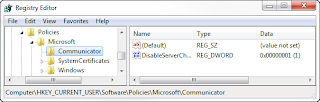
Comments