Missing Download as a Snapshot, so am I!
One of the things that I have noticed is that the business will always find a way to use something and then become entirely dependent on said functionality.
Enter - Download As A Snapshot
This functionality was in the prior versions of Office Web Apps and allowed a user to download an Excel file with or without PowerPivot data and manage to use the file properly. Minus the data connections and other superfluous information. This can easily shrink a file from 60-80 meg down to mere KBs.
It was a handy feature. Especially if you relied heavily on PowerPivot and data connections within your Excel files in SharePoint.
With the release of Office Online Server Microsoft decided that this functionality was not needed. With that decision the functionality presented in the UI was gone forever. They did give us the ability to save the file as ODS, but ODS does not retain formatting properly in all cases. In fact in most cases it doesn't. So I guess wee are stuck without our Snapshot functionality...
Or so we thought.
In comes ExcelRest to the rescue (kind of).
Using the functionality of ExcelRest we can simulate the experience of Download As A Snapshot with an almost code less solution (more about that statement in a minute). To use this functionality I am going to assume you have already configured your farm properly and have your Office Online Server churning along. The first step is to just make sure things are working at a base level.
Step 1 - THE TEST.
In your environment try to go to a URL with the following URL:
https:///_vti_bin/ExcelRest.aspx///model
If all goes well you will see something like the following:
If you failed this test you may need to go back and check out your Office Setup.
Assuming all went well now we can look at re-implementing Download As A Snapshot...
The Easy Way
Well, the name implies it. This is the code less, easy way, to get a download link to a snapshot of your XLSX files.
Step 1: Just find the file you want to test with and record the Library and Filename. Put it on your clipboard or something for step 2.
Step 2: Type in the server name URL like you see below. Note, the new stuff is in orange to make it easy to see. I am assuming you know to replace the stuff inside the <>'s with your environments names.
https:///_vti_bin /ExcelRest.aspx//model?$format=workbook
Step 3: Now , just press enter. This may take a few seconds, or even a few minutes. If your current Office Online configuration has low timeouts you may experience a timeout here and need to make adjustments. Also note, that is some cases you may get a 500 Error. This usually means you have a PowerPivot table that is having some issues. It could be formatting or general connections. You will need to check your ULS logs to define the issues.
If it worked properly though you will be prompted to save your snapshot file. When opened you will see that the Data Connections have been removed and the file is safe to send to anyone who needs it.
The Hard Way
Well, using the easy way we can get links and generate snapshots to our excel files as snapshots. The real problem is that we need to integrate this back into SharePoint so it can be more automated.
The next post will cover a small SharePoint feature to inject an new ECB menu item into libraries with the link to your new Snapshot link.
You can do this with JSON/Javascript I suppose as well. However, I will be using C#.
Enter - Download As A Snapshot
This functionality was in the prior versions of Office Web Apps and allowed a user to download an Excel file with or without PowerPivot data and manage to use the file properly. Minus the data connections and other superfluous information. This can easily shrink a file from 60-80 meg down to mere KBs.
It was a handy feature. Especially if you relied heavily on PowerPivot and data connections within your Excel files in SharePoint.
With the release of Office Online Server Microsoft decided that this functionality was not needed. With that decision the functionality presented in the UI was gone forever. They did give us the ability to save the file as ODS, but ODS does not retain formatting properly in all cases. In fact in most cases it doesn't. So I guess wee are stuck without our Snapshot functionality...
Or so we thought.
In comes ExcelRest to the rescue (kind of).
Using the functionality of ExcelRest we can simulate the experience of Download As A Snapshot with an almost code less solution (more about that statement in a minute). To use this functionality I am going to assume you have already configured your farm properly and have your Office Online Server churning along. The first step is to just make sure things are working at a base level.
Step 1 - THE TEST.
In your environment try to go to a URL with the following URL:
https://
If all goes well you will see something like the following:
If you failed this test you may need to go back and check out your Office Setup.
Assuming all went well now we can look at re-implementing Download As A Snapshot...
The Easy Way
Well, the name implies it. This is the code less, easy way, to get a download link to a snapshot of your XLSX files.
Step 1: Just find the file you want to test with and record the Library and Filename. Put it on your clipboard or something for step 2.
Step 2: Type in the server name URL like you see below. Note, the new stuff is in orange to make it easy to see. I am assuming you know to replace the stuff inside the <>'s with your environments names.
https://
Step 3: Now , just press enter. This may take a few seconds, or even a few minutes. If your current Office Online configuration has low timeouts you may experience a timeout here and need to make adjustments. Also note, that is some cases you may get a 500 Error. This usually means you have a PowerPivot table that is having some issues. It could be formatting or general connections. You will need to check your ULS logs to define the issues.
If it worked properly though you will be prompted to save your snapshot file. When opened you will see that the Data Connections have been removed and the file is safe to send to anyone who needs it.
The Hard Way
Well, using the easy way we can get links and generate snapshots to our excel files as snapshots. The real problem is that we need to integrate this back into SharePoint so it can be more automated.
The next post will cover a small SharePoint feature to inject an new ECB menu item into libraries with the link to your new Snapshot link.
You can do this with JSON/Javascript I suppose as well. However, I will be using C#.
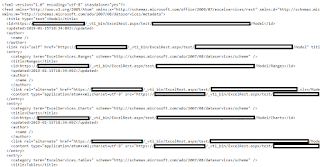

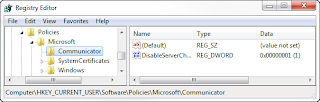
Comments